Whether you’re brand new to the field and getting ready to land that first job, or you’ve got some experience under your belt and want to get ready for the next opportunity—you’ll inevitably come face to face with a whiteboard challenge.
Whiteboard challenges are very commonly used in UX design interviews as a means of understanding an applicant’s design process and approach to solving problems.
Whiteboard challenges can be a source of great angst for many new and aspiring (or even experienced) UX designers. But they don’t have to be!
So let’s get to the bottom of it: What does a whiteboard challenge actually look like? How can you make sure you’re prepared to ace this part of the interview? We took these questions and more to Elizé Todd—UX product designer and coach (learn more at Elizé Presents)—and we’ve got answers!
In this guide, we’ll unpack what exactly you can expect in a whiteboard challenge, what might surprise you, what mistakes to avoid, and how to successfully prepare for this important part of your UX interview process:
- What is a UX whiteboard challenge?
- What’s the purpose of a whiteboard challenge?
- Obstacles to overcome and mistakes to avoid
- Five secrets to acing your next whiteboard challenge
- Wrapping it all up
1. What is a UX whiteboard challenge?
According to Elizé, a whiteboard challenge is a design challenge that you complete in front of an interview team or hiring manager. This is a very common stage in the interview process for UX design roles, so it’s important to understand what elements are at play (and how to prepare for them).
Here’s the gist of it: Interviewers give the UX designer a design challenge prompt and the candidate goes about defining a solution—in front of an interview team or hiring manager.
So, essentially, you follow your UX design process, as best you can, just as you would do on the job—only you do it over a shorter period of time (30-60 minutes, as opposed to days, weeks, or even months in the “real world”) and in front of an interview-minded audience. As much as possible, you externalize your thought process process—share it, make it visible to your interviewers. It’s pretty straightforward, but the content, format, and interactivity all vary from one company and design team to the next.

Photo by Kaleidico on Unsplash
Anatomy of a whiteboard challenge
We’ll take a look at the purpose of these challenges in the next section, but for now, let’s dive into some of the core elements and variations in whiteboard challenges. First, up lets look at:
- The design challenge prompt
- Your interviewers
- The context in which the challenge actually takes place
The first element at play is the design challenge prompt. This is also the element that can most easily take you by surprise. It could be a challenge involving a purely hypothetical digital product, a project that the company is actually working on, or a seemingly unrelated analog product (such as a coffee maker, clock, or lamp). Elizé successfully completed a whiteboard challenge for Facebook that involved an analog product that she wasn’t actually at all familiar with! The challenge in a situation like this is to keep your wits about you, ask the right questions, and take it one step at a time.
There’s really no such thing as a typical design challenge prompt, but generally speaking, the prompt will ask you to consider a given product and/or audience and then to solve a given problem. If that makes you feel nervous, don’t worry! You’re not alone. We’ll talk about how to prepare for (and ace) a whiteboard challenge later in this guide—keep reading!
The second element would be the interviewer(s) themselves. This will be a person or group of people with knowledge of the company’s (and the team’s) needs, goals, and processes; they’re there to observe your process, but their level of involvement in the design challenge will vary depending on their approach. What might this look like? Here are just three examples:
- Your interviewers might just give you the challenge and ask you to go to work on it with your own assumptions (sharing those out loud, of course, as you will do for most of this process).
- They might answer your initial (or ongoing) questions—but usually only so far as the answers will give you necessary context in order to continue your process. Bear in mind that the challenge is designed to see, among other things, what kinds of questions you ask and what approach you take to solving problems.
- They might offer one or more people to act as your “team” for the duration of the challenge, particularly if they’re keen to see how you approach collaboration.
And the final element is the context you’ll be working in. We mean this quite literally. Traditionally, the challenge will happen at a company office, in a meeting room—just you, your interviewers, a whiteboard, and some markers (maybe even some sticky notes!). But with the rise of remote work—and more interviews taking place remotely)—you’re likely to encounter some variations.
Some companies have been known to actually send a whiteboard to candidates’ homes so that they can complete the challenge on an actual whiteboard, in real-time, on a video call. Others give you the challenge and a time period in which to complete it and share the results with them. Still others might use a combination of video conferencing and an online collaboration tool, such as Miro.
It really depends on what the company wants to learn about their candidates, as well as their resources and approach to conducting remote business. The key here is to be familiar with a variety of tools and be ready to show folks just how adaptable you are.
To get a quick look at how a whiteboard design challenge works, watch Elizé work through a whiteboard challenge in the video below:
2. What’s the purpose of a whiteboard challenge?
Contrary to what your nerves might tell you, whiteboard challenges are not intended to see if you’ll crack under pressure. They’re also not used as a means of catching you doing design “wrong” or making mistakes.
“The purpose of a whiteboard challenge isn’t to see the designer under pressure.” ~Elizé Todd
If you think about the other typical aspects of the UX interview process—resumé and cover letter, screening calls, conversational interviews, and your amazing UX portfolio—these are all important for employers to find the designer who will really thrive in their culture and help meet their goals. But none of these other application or interview components allow employers to see you in action. This is what the whiteboard challenge is there to provide: To give employers an honest, authentic glimpse at you in your design process.
What employers use to evaluate your performance in a design challenge will depend on the company’s goals, the design team’s needs, and what they’re looking to add to the mix. Generally speaking, though, most employers will be looking to better understand:
- Your design process
- How you approach problems
- What kinds of questions you ask
- What types of assumptions you make
- How you pace yourself and manage your time
- When and how you (would) collaborate with others
- How well you’re able to reflect on your own process
Now that you understand what a whiteboard challenge is and what employers are looking for, let’s look at the two most difficult obstacles (that you can overcome) and the one most common mistake designers make.
3. Obstacles to overcome and mistakes to avoid
Let’s break these down simply. Elizé identifies the two most difficult aspects of whiteboard challenges and the one most common mistake. Let’s have a quick look at these.
Obstacle #1: You don’t know what to expect
You’ve probably already figured out that there’s so much you can’t know before you go into a whiteboard challenge. You likely won’t have definitive guidance on what the design challenge prompt will be, who will be observing or evaluating your work, how involved they’ll be in the process, or precisely what they’re looking for.
So it’s pretty clear that one of the most difficult aspects of a whiteboard challenge is the fact that you can’t know exactly what to expect and, therefore, what precisely to prepare for. But this is an obstacle you can, to some degree, overcome—more on this in the next section.
Obstacle #2: Public speaking
The fear of public speaking (fun fact: this is called “glossophobia”) is one of the most common anxieties or phobias people experience. Now, most UX designers have some degree of experience in public speaking—leading workshops or talking to groups of people about their process, findings, and solutions. But since whiteboard challenges typically take place in front of a live audience—and one that is, in many ways, evaluating what you do—you might want to polish up those skills for your next whiteboard challenge.
The most common (but avoidable) mistake
It’s entirely too easy to fly into one of these challenges with tunnel vision—focusing too much on the final sketches.
“I think the most common mistake designers make in these challenges is to focus too much on that end result—the sketches of your final solution.” ~Elizé Todd
These final sketches might be the most aesthetically interesting part of the process, but as we said in section two, employers are most often using whiteboard challenges to learn more about your process, how you think, how you collaborate, and how self-aware and reflective you are.
This means that there should be a great deal of effort and attention channeled toward preparing to showcase your process, rather than just the end result.
The end result matters, of course, but most of the time you spend on a whiteboard challenge (and most of your interviewers’ attention) will be on the process that leads to that end result. Keep that in mind as you dive into the next section: the secrets to acing your next whiteboard challenge.

Photo by Christina @ wocintechchat.com on Unsplash
4. Five secrets to acing your next whiteboard challenge
Whiteboard challenges are, by nature (and by name) challenging. So what can you do to overcome obstacles and set yourself up for success?
Elizé identified five (make that six) key ways to prepare for, and succeed, in a whiteboard challenge. Good news: they’re all actionable! See which of these you can start working on today:
- Develop (and follow) a framework
- Take a public speaking class
- Press pause
- Practice, practice, practice
- Find a UX design coach or mentor
- Bonus tip: Make mistakes and reflect on them
Let’s discuss each of these in a little more detail.
Develop (and follow) a framework
Imagine this: You’re in a room with an interview team. They give you a design challenge prompt. And you know exactly how to approach it. You start by asking questions about the users, the product, and the context. You clarify what assumptions you’ll make. And you launch into defining and ideating, and doing your UX magic.
Nice, right? Better than encountering the design challenge and trying to figure out on the spot, and from scratch, how to go about approaching it.
The secret here is creating a framework—a process that you can apply (and adapt) to just about any design challenge. Going into a whiteboard challenge without a framework that you’ve practiced time and again and that you know by heart—that’s like trying to bake a cake without a recipe (or even a basic recipe that you’ve memorized). So come up with a framework that works well for you and reflects your design process. You may have to adapt it as you go into the challenge, but you’ll at least have that starting point well in advance, rather than coming up with it on the spot.
If you need to start from scratch, we recommend starting with the first four stages of the design thinking process (empathize, define, ideate, prototype). This is a tried and tested process that can form the foundation of your framework or help you come up with a framework that’s easy for you to remember and apply to different types of design challenges.
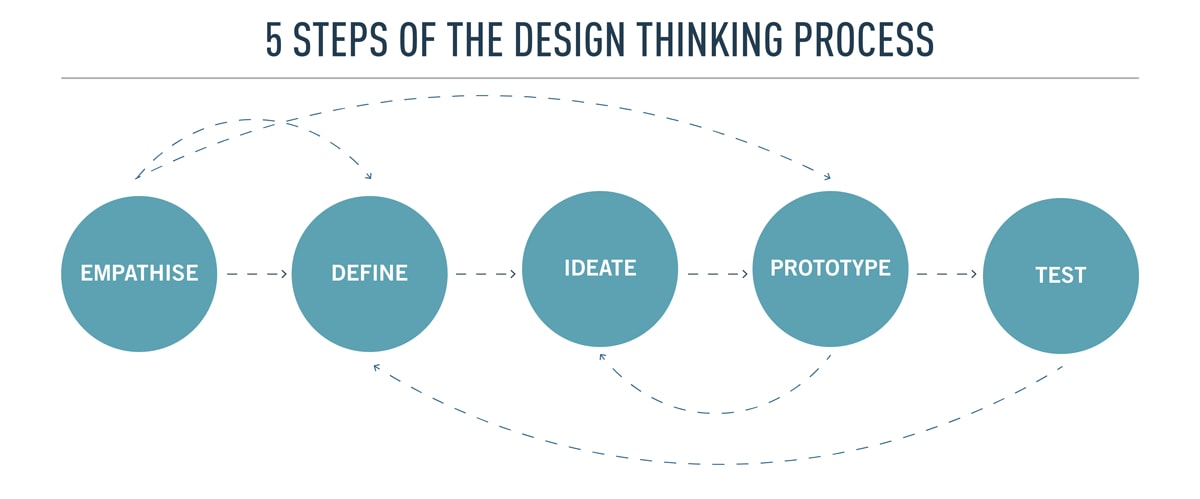
Take a public speaking class or join a group
Just like a conversational interview can be more nerve-wracking than just an everyday conversation, working through a design challenge in front of an interview team can be more challenging than practicing them on your own or with a friend. It’s also probably quite different from the public speaking opportunities that come up in your typical day-to-day. Participating in Toastmasters (or a similar program) or taking a public speaking course can do wonders in helping you carry out a design challenge clearly and with confidence.
Press pause
In the middle of the design challenge, you might be tempted to just blaze forward at a steady speed and get to the end. If that’s what works best for you, that’s okay. But sometimes it can help your own process to tell your interviewers you’re going to take just a minute to think to yourself.
“It’s okay to take a minute and think to yourself—you don’t have to be talking or drawing the entire time.” ~Elizé Todd
It’s important to externalize your thinking process—but sometimes thinking silently to yourself is part of that. So don’t be afraid to turn the volume down on your thought process if you need to let your brain do its thing and have a break from being in display.
Practice, practice, practice
Elizé’s most emphatic recommendation is to practice. Whatever you do, don’t go into a whiteboard challenge with just your day-to-day work or what you remember from your portfolio projects. Find design challenge prompts (we like Sharpen and Designercize) and practice them on your own. You can also trade challenges with a friend or colleague so that you can give and receive feedback and get a little practice doing challenges in front of someone other than your reflection in the mirror. At some point, you should definitely consider bringing a coach or mentor in on the process—which leads us to our fifth and final tip.
Find a coach or mentor
Don’t underestimate the powerful impact of receiving feedback, tips, and insights from someone who’s an expert in the field.
If you’re part of a UX design program that includes mentorship, see if your mentor is willing to give you a challenge and provide feedback on the process. If you work with other UXers, find someone with more experience and ask them about supporting you with this. There are also a lot of amazing coaches out there who you can work with to fine-tune this part of your UX skillset (as well as other aspects of your professional profile).
Rest assured, it will be well worth the money and time you spend to ensure that you successfully complete your next whiteboard challenge.

Photo by You X Ventures on Unsplash
Bonus tip: Make mistakes and reflect on them!
While you’re acing that next whiteboard challenge, be sure to take time toward the end to reflect on your own process. Rather than going into the process afraid of making mistakes, go into it ready to spot and address the things you do that you’d do differently next time around.
“Self-awareness is an incredibly important skill for UX designers.” ~Elizé Todd
The best employers place a high value on a candidate’s ability to reflect on their process, make mistakes, learn along the way, and find the takeaways that they can use to iterate on the process next time around.
It’s a win-win-win! The pressure to embody perfection is off, they get to see you at your true and authentic best, and you get to make notes on what you’d do differently before you’re in the car, headed home after the interview.
5. Wrapping it all up
Whiteboard challenges don’t have to be a scary or dreaded step in the interview process. They can actually even be fun! It’s all about what kind of preparation you’re doing, laying the groundwork to really wow potential employers and showcase your very best work in real-time.
To learn more from Elizé about all things design and coaching:
- Follow Elize on Instagram
- Subscribe to the Elizé Presents channel on YouTube
And if you’d like to read more about how to kickstart your career in UX, sign up for a free UX design short course and check out these resources:

