If you want to succeed in the marketing world, you’ll need a strong portfolio. Learn how to create an awesome marketing portfolio (even if you don’t have any experience) in this guide.
Even if you’re a strong interviewee, you may never get the chance to make your case to a hiring manager: only 2-3% of applicants to an online job posting receive an interview. When recruiters are looking at hundreds of resumes with similar backgrounds, it’s hard to stand out. One tool in your toolbox is a marketing portfolio. With a strong portfolio, you can introduce yourself and show off your best projects in a way that’ll impress employers and clients almost instantly.
So how do you create a winning digital marketing portfolio? We’ll show you how. Here’s what we’ll cover:
- What is a marketing portfolio and why do you need one?
- What should be included in your digital marketing portfolio?
- How do you create a marketing portfolio if you don’t yet have any experience?
- Marketing portfolio examples
- How to create a marketing portfolio: A step-by-step guide
- Tips and best practices for an effective marketing portfolio
- Key takeaways
If you want to get straight to the how-to part, use the clickable menu to skip to section five.
First up: What is a marketing portfolio and why do you need one?
1. What exactly is a marketing portfolio and why do you need one?
A marketing portfolio is a website or web page that showcases your best work for potential employers or clients. The portfolio should give a brief introduction to your professional background, and should house at least three strong case studies showing your marketing skills. The website itself is also a portfolio piece demonstrating your use of digital media, copy, and design.
You might think that portfolios are just for designers—and you can certainly take inspiration from UX and UI design portfolios when it comes to building your own—but they are just as important in the marketing field. Whether you’re a designer or a marketer, the end goal is the same: to showcase your value, skills, and expertise to potential clients or employers.
So who might need a marketing portfolio? You guessed it—anyone who’s working in, or aspiring to work in, digital marketing. That includes students, career changers, and those interested in freelance work. If you’re searching for job opportunities or gig work, a marketing portfolio is a must-have for potential employers or clients to view your skills and work before calling you for an interview.
In a nutshell, then: Your marketing portfolio is your own website which showcases what you can bring to the table as a digital marketer.
With that in mind, let’s take a look at the components that actually make up a digital marketing portfolio.

2. What should be included in your digital marketing portfolio?
All digital marketing portfolios should include three basic components: An “About” section, work samples, and contact information.
Your “About” section
Your “About” section should provide a snapshot of who you are and the value you bring, including an overview of your professional background and credentials. Employers or clients also like to get a preview of your personality here. Do you have an interesting hobby or pet? Give a few details about yourself outside of work that demonstrate your creativity or work ethic (for example, mentioning that you run ultramarathons).
Also, consider including a high-quality photo of yourself to help website visitors make a connection with you. Depending on the role and industry you are seeking, a formal head shot or a lifestyle photo could be appropriate. It doesn’t need to be taken by a professional, but it should have good lighting and not be blurry or pixelated.
Work samples and case studies
Work samples and case studies are the most important part of your marketing portfolio; website visitors may skip to this section without even reading your bio. We’ll show you how to create powerful work samples for your portfolio in our step-by-step guide in section five.
Contact information
It’s important to have a clear, easily-findable section which provides your contact details. After all, that’s what you want people to do! This section should include an email address where you will respond quickly, or a form field created through your website builder that will forward emails to you. Your phone number and city are optional—but don’t list your home address.
Other components that you may want to include depending on your goals are a resume, blog, testimonials, or a services page if you offer freelance services, and links to your social media accounts. In marketing, it’s important to demonstrate that you can use different kinds of social media. However, only link to accounts that are public and have content appropriate for a professional context.

3. How can you build a marketing portfolio if you don’t yet have any experience in the field?
If you haven’t held a job in marketing yet, it’s still possible to create an impressive marketing portfolio. If you take a digital marketing course, capstone projects can form the basis of your portfolio. Likewise, if you’ve done a digital marketing internship, you can use this as a case study. . You can also look for volunteer projects at a local nonprofit or association, or create a hypothetical marketing campaign. This is where you create your own project (perhaps using a real brand or service) in order to show your process and how you’d use your digital marketing know-how if you were to work with this brand. If you do this, just be clear about the nature of the projects you include; you’ll need to explicitly state that it’s a hypothetical project and that you weren’t hired by the company to complete it.
And remember: your marketing portfolio website is a project in itself. It should showcase your writing and design skills, as well as your ability to connect with an audience. Strong portfolio design and content can compensate for some lack of experience, and could at least get you in front of a hiring manager to make your case.
4. Marketing portfolio examples
We now know what a marketing portfolio is, but what might it look like in action? Here are two examples of marketing portfolios to give you some inspiration.
Michael Antolak – Brand Development and Graphic Design Portfolio
What to look for: crisp design and a custom logo, clear case studies with descriptions in-line with project images.
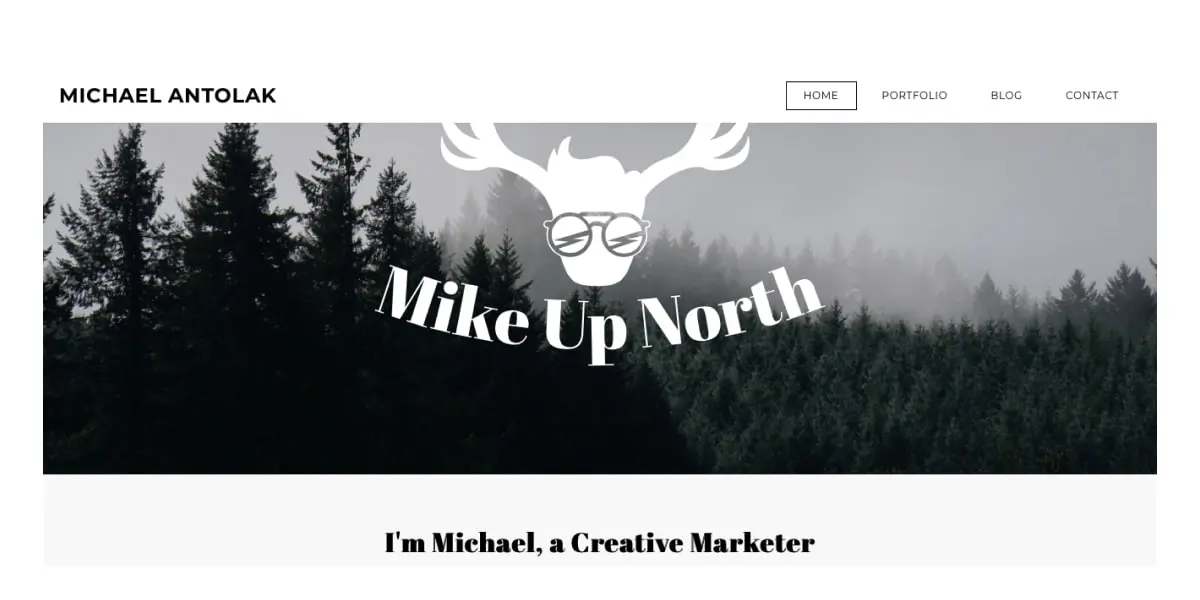

Dayana Mayfield – Copywriting Portfolio
What to look for: good use of white space, logos of clients for a clean visual statement, and a unique use of videos to showcase her projects.

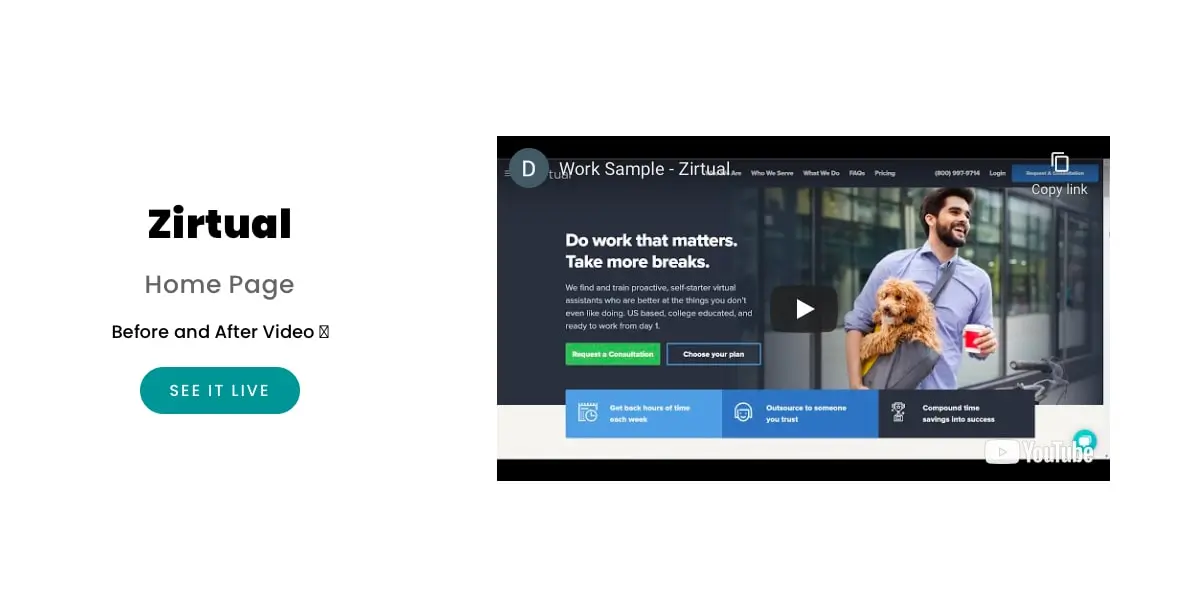
For more inspiration, check out this hand-picked curation of some of the best marketing portfolio examples from around the web.
5. How to create a marketing portfolio: A step-by-step guide
Creating a marketing portfolio takes considerable time and hands-on work, but it’s a smart investment in yourself and your career. If you take a digital marketing certification program or course, you’ll likely get help with building your portfolio. Otherwise, the following steps will walk you through how to build a marketing portfolio for the first time.
Step 1. Choose a hosting platform
First, you’ll need to decide where to host your marketing portfolio website. While some marketers have the skills to develop a custom website, most starting out will look for a hosting platform with design templates to get started. Here is an overview of four popular content management systems for portfolios:
- WordPress. WordPress powers 39.5% of all sites in the world as the web’s most flexible, open-source content management system. You can start with a free self-hosted website and choose from portfolio themes and a large number of plug-ins to customize your site, with upgrade options available.
- Wix. Wix is an easy-to-use, affordable content management system that offers drag-and-drop templates, analytics, and plugins. It has a number of templates created for marketing or CV portfolios.
- Squarespace. Squarespace offers very similar functionality to Wix with templates, themes, and plugins. Unlike Wix’s website builder, where users will need to create a desktop and a mobile version, all Squarespace templates are responsive—meaning that a single version of the site adapts to mobile and desktop formats.
- Google Sites. Google offers a free, template-based website builder that has a low learning curve and is quick to build, though with fewer customization options. As a Google product, it integrates well with Google’s suite of web products including Analytics, Ads, and more.
All of these options allow for users to create a basic free or low-cost website with a subdomain (example: yourname.wix.com), which users can upgrade later if needed. Do you need to purchase a custom domain name? It depends on your goals. A custom domain name, usually with your name for a portfolio website, makes a website appear more polished and professional, though for a job seeker it isn’t mandatory.
Step 2. Outline your content
Before you start writing and building your work samples, take a moment to outline your site map, including your page titles. Most portfolio websites have a simple site structure with just three to five pages.
If you’re using a content management system, the easiest way to do this is to start with a template. Browse templates by searching for “portfolios” or “marketing portfolios” to find a design that compels you. Remember, a template is yours to customize—you aren’t locked into page titles or layouts—but you’ll save yourself time by starting with something close to what you want.
Step 3. Write your content
For your intro section, you have one shot to draw the reader in with clear, compelling copy and a power statement that depicts your skills and accomplishments. The words that you choose for this section are just as important as the experience you do or don’t have. For best results, be concise, choose active verbs, and avoid adverbs and hyperbole.
For your portfolio section, choose at least three project showcases that represent your best work and a diversity of skills. Depending on your specialty area, this could include:
- A social media campaign
- A digital ad campaign
- An email marketing campaign
- YouTube videos
- Blog or website content
- A graphic design example
Each project example should include an image, usually of the campaign collateral or an image of campaign analytics. Make sure that the images can be enlarged enough for the user to read the content. For web content or campaigns that are live, you can link out to the campaign; just keep in mind that digital marketing content is updated often, so you’ll need to do a regular check for broken links.
Write a description of your role with each project and describe your process and results in a concise manner. For the greatest impact, select portfolio projects that you can frame within the STAR acronym: Situation, Task, Action, and Result. For your results, use specific numbers when possible.
For example: The social media campaign resulted in 150% more impressions than the previous month and 75 clicks through to the website.
By using each of these four points to frame your case studies, you’ll tell a story of your specific role and actions you took to address the challenge, as well as measurable results that will speak to your knowledge of strategy and analytics.
Step 4. Get feedback
Before you publish your site, solicit user testing from a handful of people invested in your success. Share your test site link with a mentor, a peer, and several people working in the marketing industry. Don’t forget to ask them to review the site from a mobile device as well as desktop. Ask for specific feedback; “Looks great!” won’t help you make it better. You can send specific questions or ask one person to proofread in detail. Incorporate feedback and iterate on your website until you have resolved as much of the feedback as you can.
Step 4. Publish and publicize
Hitting the “Publish” button is a scary moment for any first-time marketing portfolio creator, but it’s a moment to celebrate. Fight the urge to wait until your portfolio is perfect to publish. While it should be polished and free of errors, it will be a living document that you continue to update and improve over time.
Once it’s published, share it widely with your networks on LinkedIn, Twitter, or other social media platforms. Add the link to your profiles and email signature for increased exposure. Set up Google Analytics or use your CMS’s analytics to track how users are interacting with your website.

6. Tips and best practices for an effective marketing portfolio
Now you know how to create a digital marketing portfolio, let’s finish off with some tips and best practices. Our two golden rules are:
- Be selective. Less is more with a marketing portfolio. It’s better to work hard at three excellent project showcases than it is to have 10 project examples supported by a weak or no narrative.
- Think mobile-first. Today, it’s not enough to be mobile-friendly. With mobile accounting for more than half of all global web traffic and rising, design your marketing portfolio website for mobile first. Showing that you can design content for mobile is just one more way to show employers that you know your stuff.
7. Key takeaways
Learning how to talk about yourself and your skills is one of the hardest things you can do as an emerging professional. Creating a marketing portfolio will help you hone your message and demonstrate that you can communicate in a digital space with images, words, and design. Having a strong portfolio will help you to not only think about the value you offer, but also to demonstrate it quickly and with high impact. Remember to link to your marketing portfolio from your marketing resume!
Your marketing portfolio is just one step towards a successful career in the field. If you’re interested in pursuing a career in digital marketing, why not check out our free, 5-day short course?
For more career advice, we can recommend the following guides:

