As you break into a career in UX, user personas are one tool you’ll certainly want to have available as you gather user research and find design solutions to solve problems and create more human-friendly products and experiences.
In this guide, CareerFoundry UX design mentor Raven Veal teaches you how to define a user persona, step by step. Here’s what she’ll cover:
1. What is a user persona?
2. Why do you need a persona?
3. How do you define a user persona?
4. Additional suggestions
5. Final thoughts
If you want to find out more about UX Design, check out our free online starter course here: CareerFoundry UX Design for Beginners Course. And here’s our video guide on how to create a user persona:
1. What is a user persona?
A user persona is a fictional representation of your ideal customer. As a UX designer, you’ll start the design process by conducting user research—building empathy with your target users and identifying exactly what they need from the product you’re designing. A persona is generally based on this user research and incorporates the needs, goals, and observed behavior patterns of your target audience. Check out the example below:
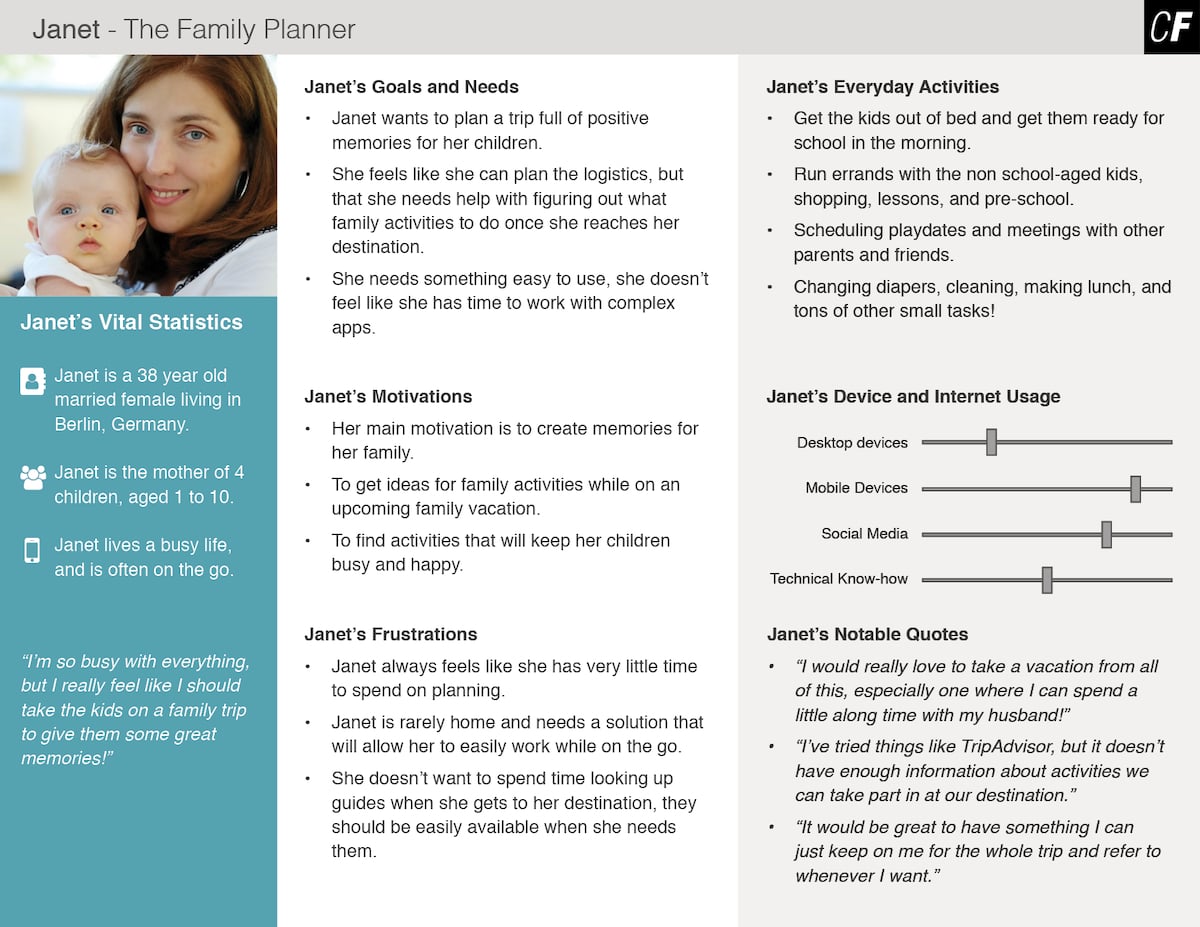
2. Why do you need a persona?
Whether you’re developing a smartphone app or a mobile-responsive website, it’s very important to understand who will be using the product. In order to solve a real user problem, you need to have a clear problem statement in mind; in order to write this problem statement, you first need to understand your users and their needs.
Knowing your audience will help influence the features and design elements you choose, thus making your product more useful. A persona clarifies who is in your target audience by answering the following questions:
- Who is my ideal customer?
- What are the current behavior patterns of my users?
- What are the needs and goals of my users?
- What issues and pain points do they currently face within the given context?
Understanding the needs of your users is vital to developing a successful product. Well-defined personas will enable you to efficiently identify and communicate user needs. Personas will also help you describe the individuals who use your product, which is essential to your overall value proposition.
Personas help with strategizing and making smart design decisions. They make real users memorable for the product team, helping to focus efforts and build empathy.
And it’s good to note that personas are also important to have when you’re conducting a UX audit.

So, in a nutshell, user personas are crucial if you want to design something that is useful, desirable, and valuable to your target audience. A solid user persona is your northern star, guiding your design decisions from start to finish.
Not only that. Most designers work in multidisciplinary teams where it’s important to communicate your findings from the user research stage. Personas encompass all the essential details about your users, presenting them in a memorable way that everyone can understand—not just designers.
3. How do you define a user persona?
A well-defined user persona contains four key pieces of information:
- Header
- Demographic profile
- End goal(s)
- Scenario
Before you create a persona, conduct plenty of research to make sure your personas accurately represent your users. After you gather an adequate amount of both qualitative and quantitative data, organize the information into persona groups that represent your ideal customers. Remember to focus on the major needs of the most important user groups—you can’t be everything to everyone, nor should you try to be!
Once you’ve got your user groups, you can turn them into user personas. Let’s take a look at the four steps that go into creating a user persona.
Step 1: Add a header
The header includes a fictional name, image, and quote that summarizes what matters most to the persona as it relates to your product. These features aid in improving memorability and keeping your design team focused on the users they are building the product for.
Let’s imagine you’re designing a travel app. The foundations of your user persona could look like this:
Name: Savannah Rodriguez
Summary quote: “Take me to undiscovered holiday destinations away from the tourist traps.”
This first step might seem simple, but these features ensure that your persona is memorable, keeping the design team focused on who they are designing for.
Step 2: Add a demographic profile
While the name and image can be fictional, demographic details are factual and based on user research. The demographic profile includes four main sections: personal background, professional background, user environment, and psychographics.
Personal background
The personal background includes details such as age, gender, ethnicity, education, persona group (e.g. working moms), and family status (e.g. single, married with children, widowed, etc.).
Savannah’s personal background might be described as follows: Savannah, 52 years old, a divorced mother of two, has a Master’s degree in chemistry.
Professional background
The professional background includes details such as job occupation, income level, and work experience. Here we might add that Savannah works full-time at a pharmaceutical company and earns around $65,000 per year.
User environment
The user environment represents the physical, social, and technological context of the user. This section is used to answer questions like: What technological devices do users have access to? Do they spend most of their time in a corporate office or a home office? And how often do they collaborate with others? So, Savannah’s user environment could be in her office, mostly on a laptop, but also on her iPad when commuting to and from work.
Psychographics
Psychographics include details such as attitudes, interests, motivations, and pain points. Creating a psychographic profile enables you to better understand why your user behaves in a certain way—including why they use your product.
Let’s continue to imagine you’re designing a holiday-booking app. Some useful psychographic information to include in your user persona could be:
- Savannah enjoys luxury spa retreats, hates tourist traps
- Appreciates an element of exclusivity
- Enjoys trying authentic local cuisine
- Prefers to travel alone or with one other person
- Tends to favor quality over economy
Overall, the demographic profile adds an additional layer of realism to a user persona, boosting empathy when exploring user needs and goals.

Step 3: Add end goal(s)
The end goal is the motivating factor that inspires action, and answers the question: what do users want or need to accomplish by using your product? End goals are the main driving forces of your users and determine what the persona wants or needs to fulfill.
In Savannah’s case, her end goal when using your holiday-booking app is to discover and book luxurious, off-the-beaten-track holiday destinations.
Step 4: Add a scenario
A scenario is a “day-in-the-life” narrative that describes how a persona would interact with your product in a particular context to achieve his or her end goal(s). The scenario usually defines when, where, and how the narrative takes place. They are typically written from the perspective of the persona and describe use cases that may happen in the future.
For example, Savannah’s scenario could start off like this:
“At least once a year, I like to go away on a luxury holiday. I try to discover places I’ve never been to before and to stick to destinations that aren’t yet overrun with tourists. I work full time, so I don’t have that much time to browse and book each individual element of my holiday. Ideally, I’ll find some kind of package deal that comes with local restaurant recommendations…”
This step integrates well with customer journey maps; learn how to build one, here.
4. Additional suggestions
Each user persona is typically one page, which requires you to focus on the essential elements. As a rule of thumb, avoid adding extra details that cannot be used to influence the design. If it does not affect the final design or help make any decisions easier: omit it.
Personas are also key to finding ideal customers in real life so you can test and validate your product with real people. Therefore, make sure each persona is specific and realistic: avoid exaggerated caricatures, and include enough detail to help you find real-life representation.
5. Final thoughts
In response to shorter project timelines, personas are the go-to method for rapidly identifying user needs. By using real data to develop archetypical users, teams can design for personas with the confidence that they will also meet the needs of the broader consumer base.
When creating user personas, remember to focus on the context of the product you’re designing. While you do want to build up a realistic character, there’s no need to include pointless details that won’t influence the final design. If you’re designing a holiday-booking app, it doesn’t make sense to include information on Savannah’s favorite TV programs or what football team she supports. So, only include details that serve a design purpose!
Overall, personas are helpful throughout the entire product development phase: from deciding on which features to have in a prototype, to evaluating the end product. When combined with additional user experience design methods, such as usability testing and task analyses, personas are vital to launching a useful and usable solution. Now you know all about user personas, you may be interested in the following:

