Since early 2023, artificial intelligence (AI) research laboratory OpenAI has released several products that have helped revolutionize global industries.
First came DALL-E, a deep-learning model designed to generate sophisticated digital images from text prompts, and then ChatGPT, a giant leap in the standard of chatbot technology.
ChatGPT is a generative, pre-trained language model that offers incredibly human-like responses in conversational contexts.
Following its release, some users voiced concern about the implications of these products. Could ChatGPT replace copywriters? Digital marketers? What about UX designers?
Luckily, many have learned that, rather than putting them out of a job, ChatGPT is a useful tool for completing a rich variety of text-based tasks efficiently and effectively.
Take ChatGPT for UX design, where designers have begun utilizing the tool to accomplish various tasks at lightning speed.
Here we have compiled the top 15 prompts regarding ChatGPT for UX design. Use this clickable menu to head directly to a specific prompt:
- Simplification
- Defining your product
- Lorem ipsum upgraded
- Understanding your market
- Creating a wireframe
- Imitating user personas
- Sharpening your tools
- User testing
- Design theory
- Rapid prototyping
- Competitor research
- Interpreting feedback
- Design system documentation
- Creative ideation
- Emerging trends
15 ChatGPT for UX design prompts
1. Simplification
We’ll start with the most obvious: UX design is littered with complex terms. Deciphering these phrases and abbreviations, or explaining them to a layman, can take time.
Imagine a client pitch or report when presenting technical matters to a client. Acting like an interactive, endlessly detailed Wikipedia, ChatPGT is excellent at doing this job for you.
For example, here we asked ChatGPT to explain what a SaaS product is:
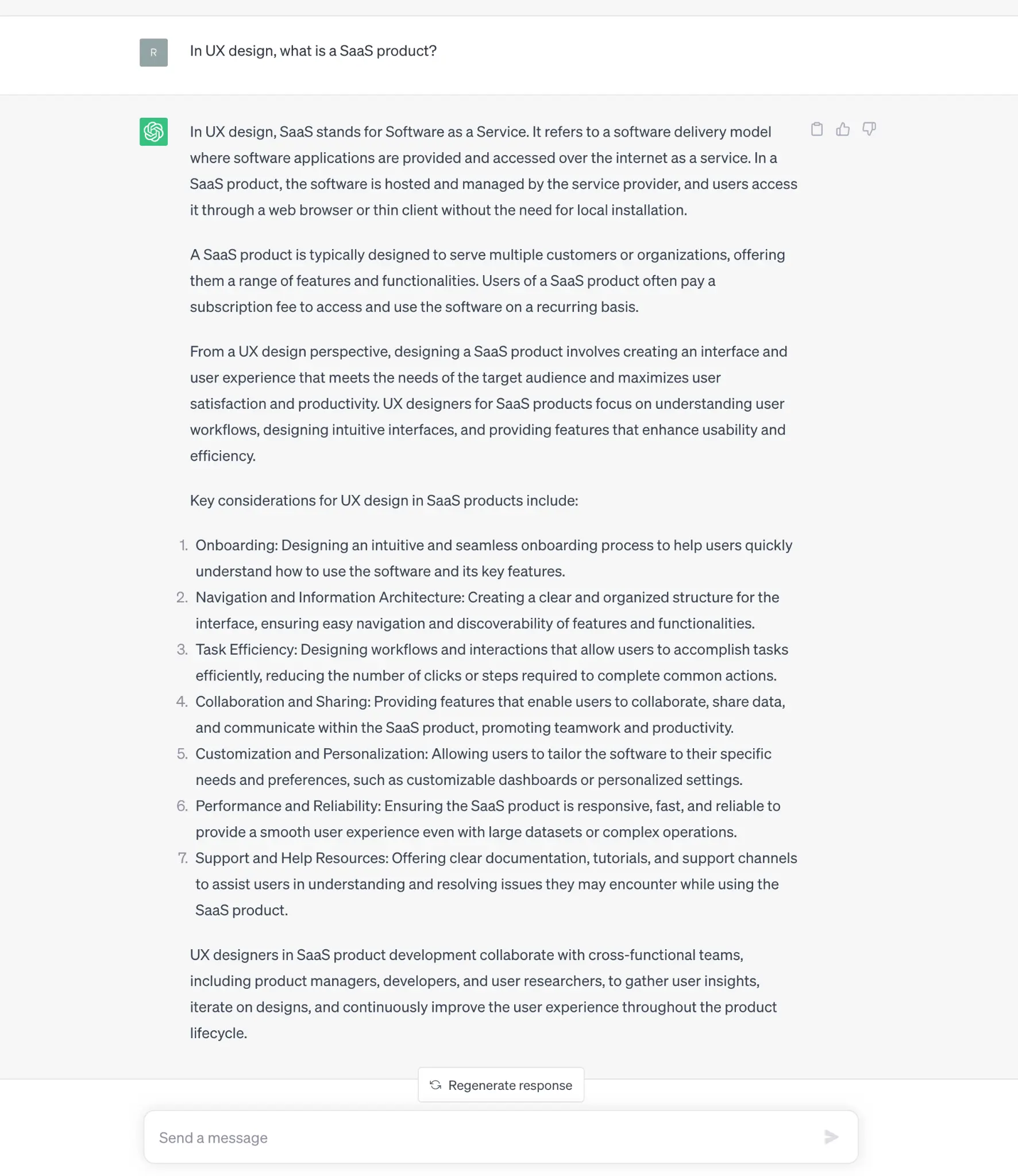
2. Defining your product
Defining the product is a crucial stage at the beginning of the UX design process. It involves gaining a deep understanding of the user’s needs, goals, motivations, and the problem the product aims to solve.
In addition, it’s important to research competitors and gain insights into the market landscape. Defining the product ensures it is developed with the user in mind and effectively meets their needs.
Leveraging ChatGPT can provide valuable insights into user preferences and behaviors, enabling informed design decisions and an improved user experience.
Here are some examples of prompts:
- Identify the target audience for a new fitness-tracking app
- Describe the key features and benefits of productivity software
- Craft a product description for an innovative travel backpack
3. Lorem ipsum upgraded
As all writers and designers know, facing a blank page for a website or section can be a daunting experience. But once those first sentences and paragraphs are in place, the floodgates open, and copy begins to flow.
This blank page paralysis can be easily bypassed by dropping in some lorem ipsum. This placeholder text is widespread in publishing and graphic design and will enable designers to consider the form of their product without the meaning of the text influencing their design.
But what’s better than chunks of meaningless text derived from Roman philosophy? ChatGPT now allows users to quickly generate detailed, specific copy that they can drop into the product to be polished up later.
It may not be Shakespeare, but as our prompt example and answer shows, this ability to instantly generate decent copy means writer’s block should be a thing of the past:
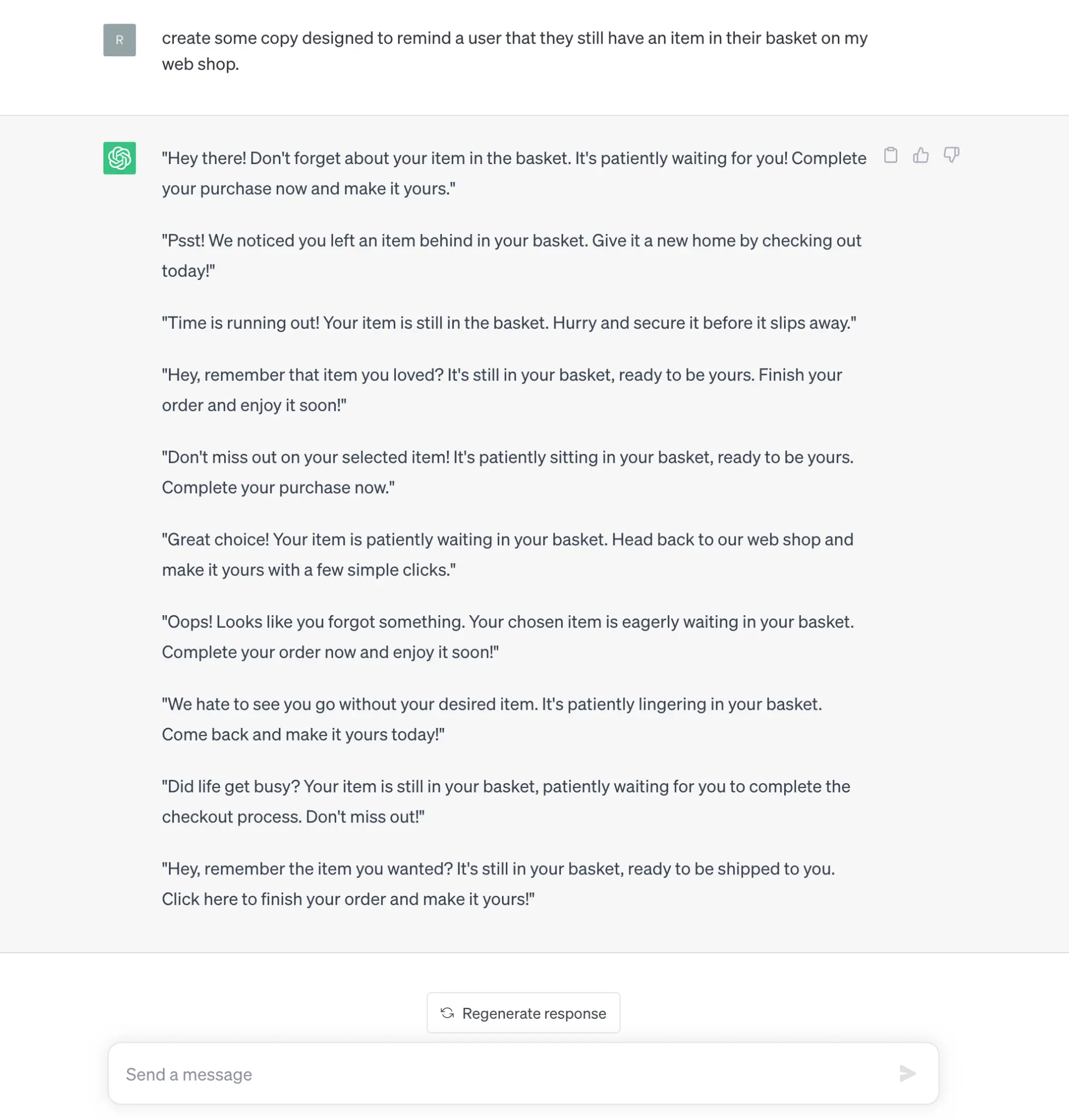
4. Understanding your market
Research, which encompasses surveys, interviews, and usability testing, is a key stage of UX development. Comprehending user needs and preferences and validating assumptions before proceeding to the design phase is crucial.
And ChatGPT is fast becoming an invaluable tool for gathering research data and generating comprehensive user reports for UX designers. These reports provide insights into user demographics, usage patterns, and more.
Using ChatGPT, teams can quickly generate simulated conversation scripts that faithfully capture authentic interactions.
This empowers UX teams to observe and analyze how individuals respond and engage with diverse dialogue scenarios, facilitating a deeper comprehension of user needs and desires.
Engaging with ChatGPT provides an efficient avenue for gathering user feedback in a natural environment. This breakthrough eases the process for UX designers to gain a profound understanding of their target audience.
Prompt examples:
- Craft a survey to gather early feedback on the design and usability of a new project management software for remote teams
- Conduct ethnographic research to explore the behaviors and motivations of commuters in urban environments
5. Creating a wireframe
Stuck for ideas? Sometimes designing something quickly from scratch is a good way to jump-start the old creative engines.
As we saw with generating written copy, ChatGPT is surprisingly effective at knocking together ideas for visual design work and layouts.
In the world of UX design, this is particularly handy for laying down the elements of a wireframe.
Check out our prompt example and answer:
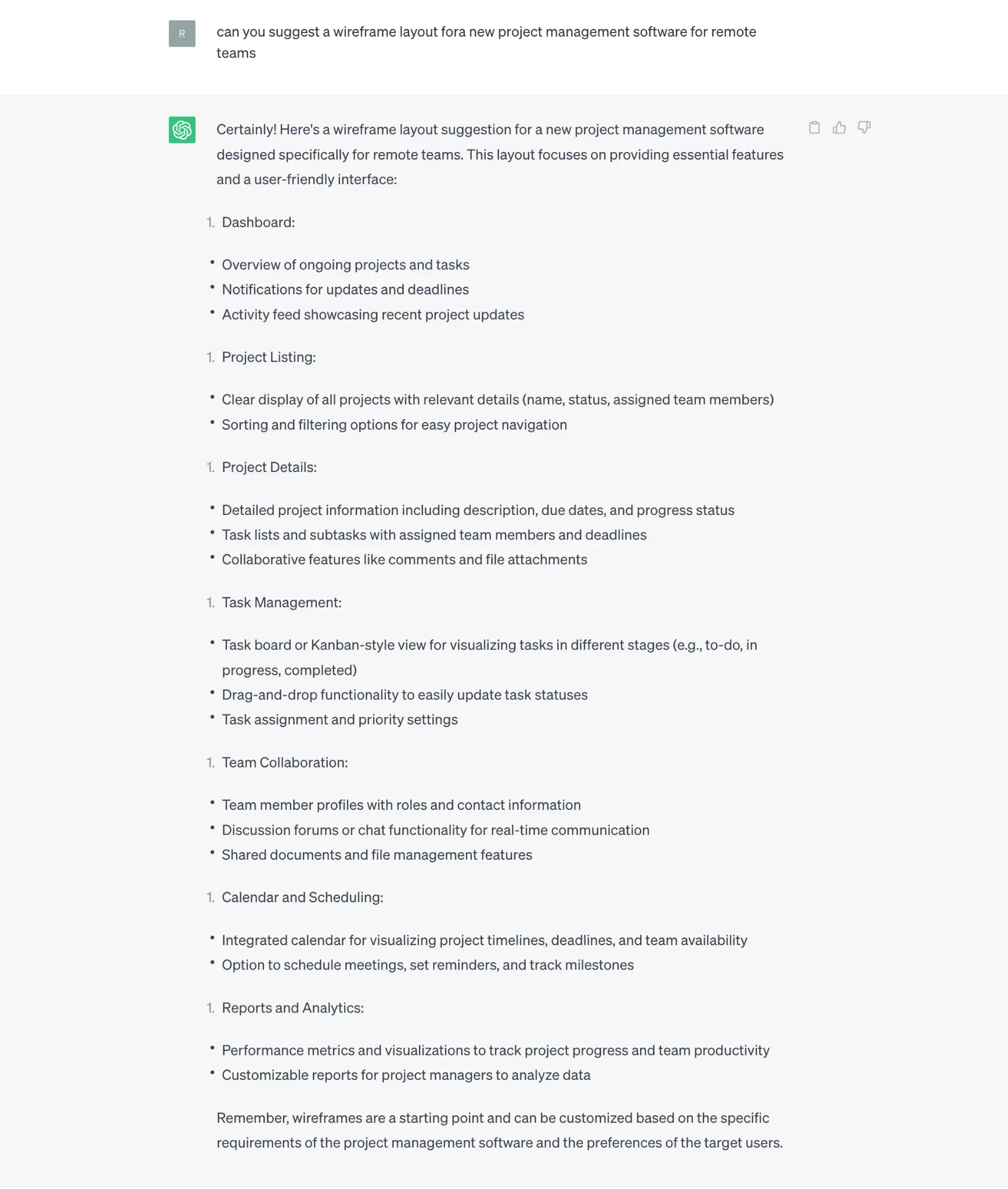
6. Imitating user personas
Once the research phase is complete, the next step involves analyzing the gathered data. The data is carefully examined and distilled to extract valuable insights, which are then utilized to develop user personas.
The purpose of creating user personas is to ensure that a deep understanding of the target users drives all design decisions.
ChatGPT can greatly facilitate creating user personas in UX design by providing designers access to valuable information they may have overlooked.
For instance, ChatGPT can suggest appropriate language usage in specific contexts or estimate the average time users spend on each page.
By offering such insights, ChatGPT becomes an indispensable tool for UX designers seeking to swiftly and accurately develop user personas.
Prompt examples:
- Craft a user persona for a fitness app targeting seniors looking to improve their mobility
- Develop a persona for a fashion-conscious shopper interested in sustainable and ethically sourced clothing
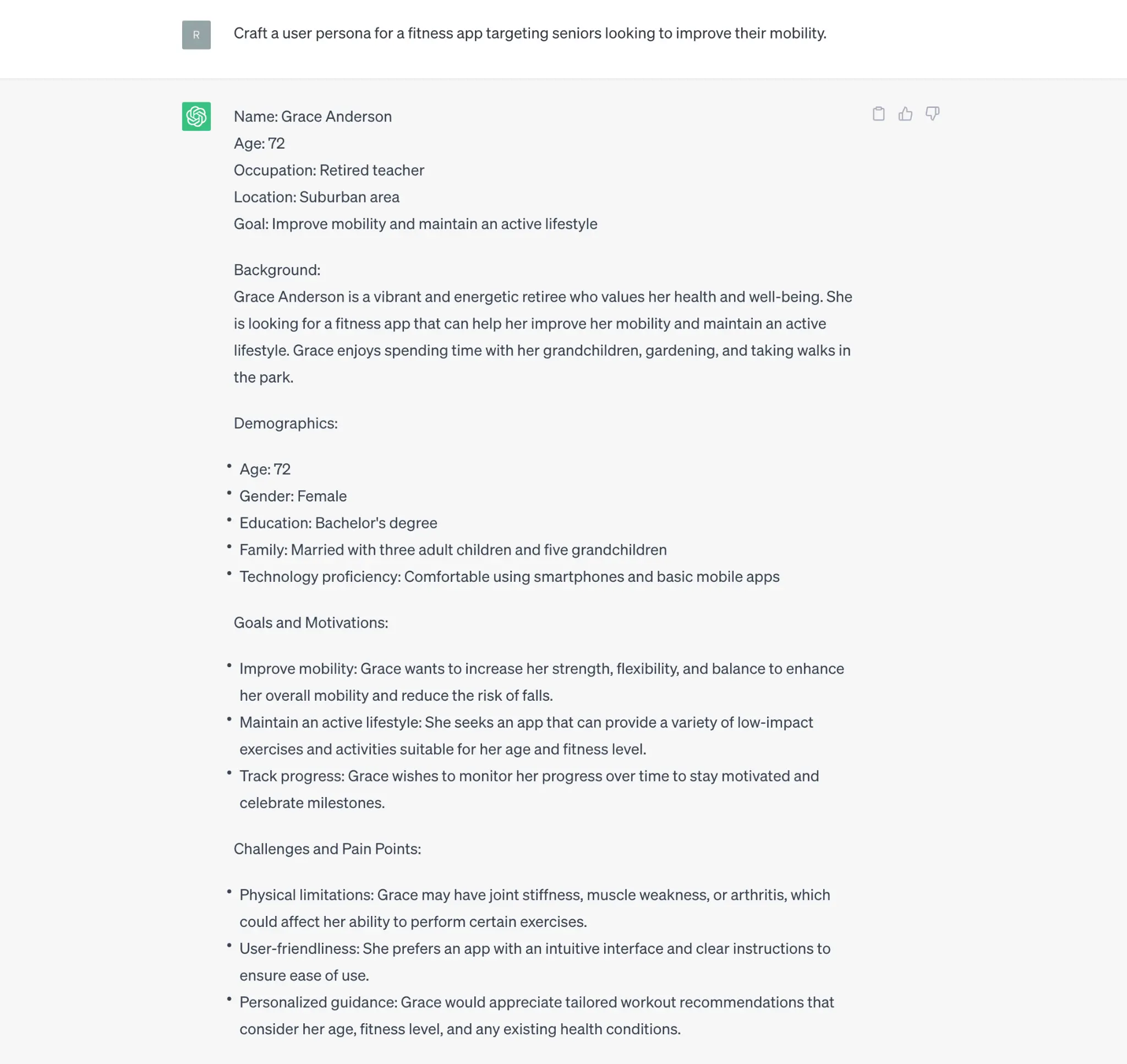
7. Sharpening your tools
In addition to providing valuable insights into potential users, ChatGPT can expand your arsenal of useful UX resources, including tools and websites.
Our prompt examples yielded interesting results:
- Discover websites to find UX inspirations
- Recommend tools for creating interactive prototypes and gathering user feedback on a website redesign project
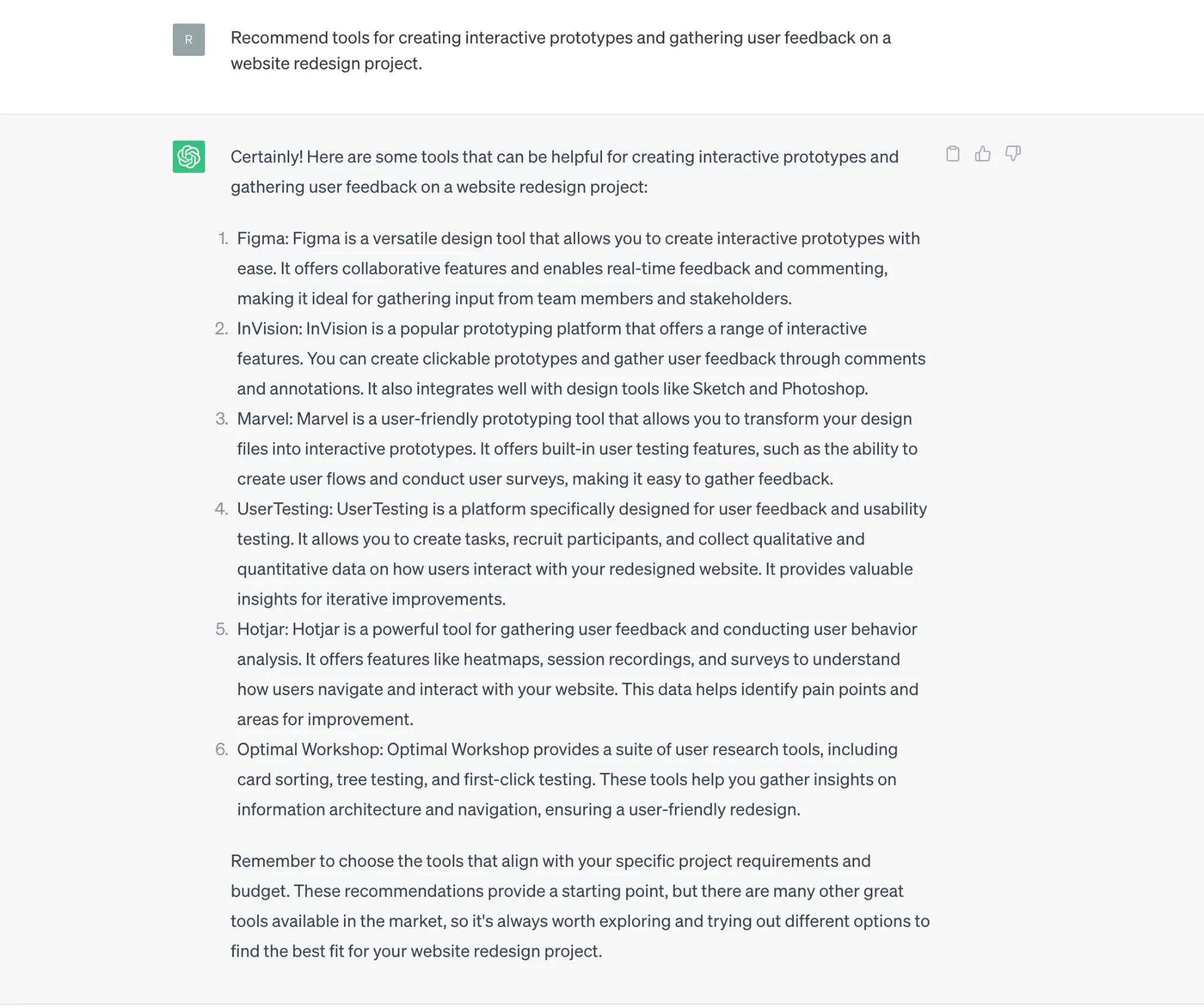
8. User testing
Utilizing ChatGPT streamlines the process of rapidly testing various UX designs and concepts to pinpoint the most impactful options for user engagement.
For instance, it can generate relevant questions for user surveys or create scripts for conducting smooth user testing sessions.
Prompt examples:
- Generate a list of interview questions to gather user feedback on a mobile banking app redesign
- Create a script for a usability testing session to evaluate the user experience of a new fitness-tracking device
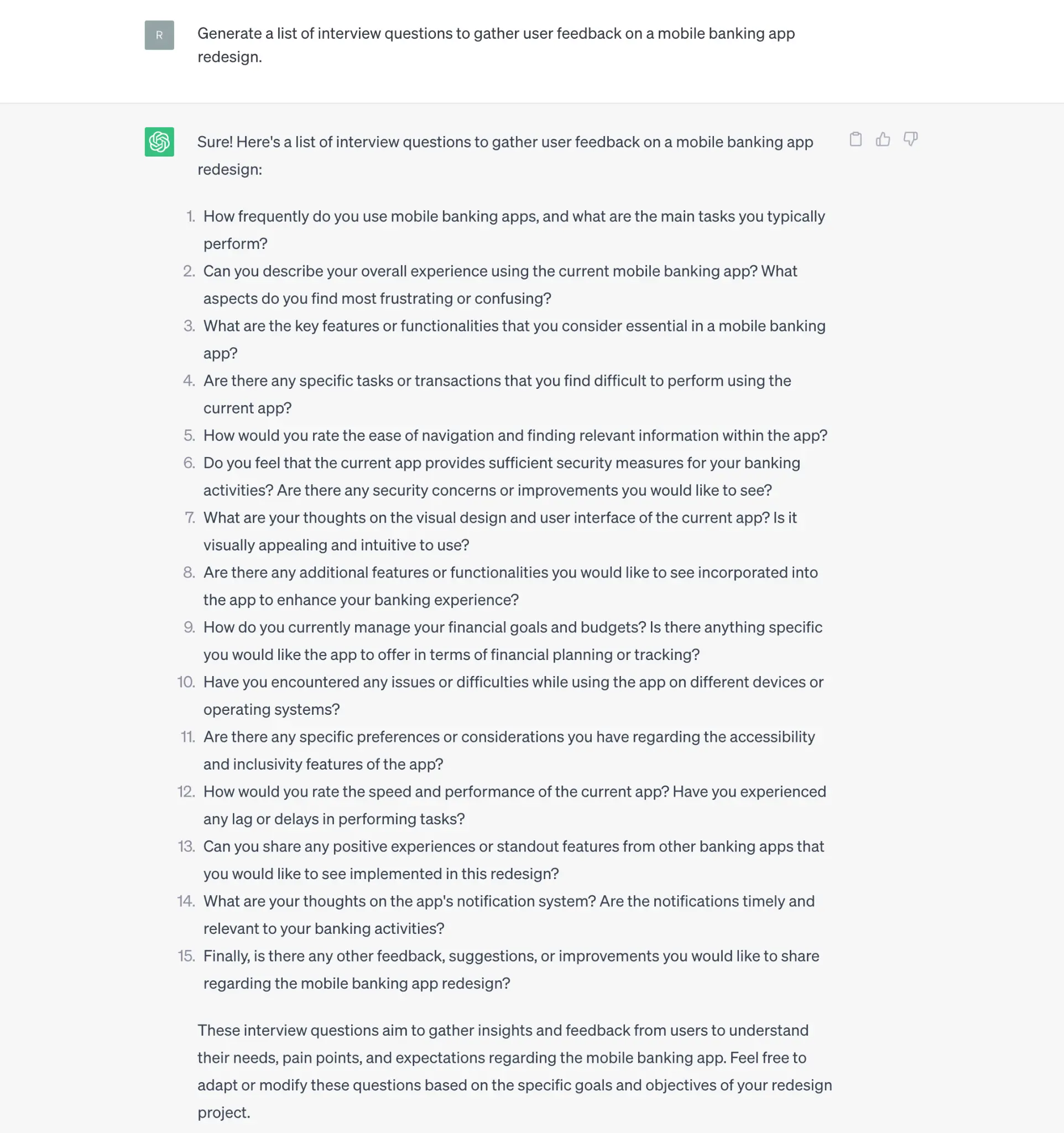
9. Design theory
If you want to go deep on the visual design side of your product, ChatGPT is a great tool to brush up on areas of design theory, such as typography, color theory, layout, and so on.
There’s a wealth of information to be mined on these topics; it’s just about wording the right prompt.
Our prompt example shows a response on font choices for a new banking app:
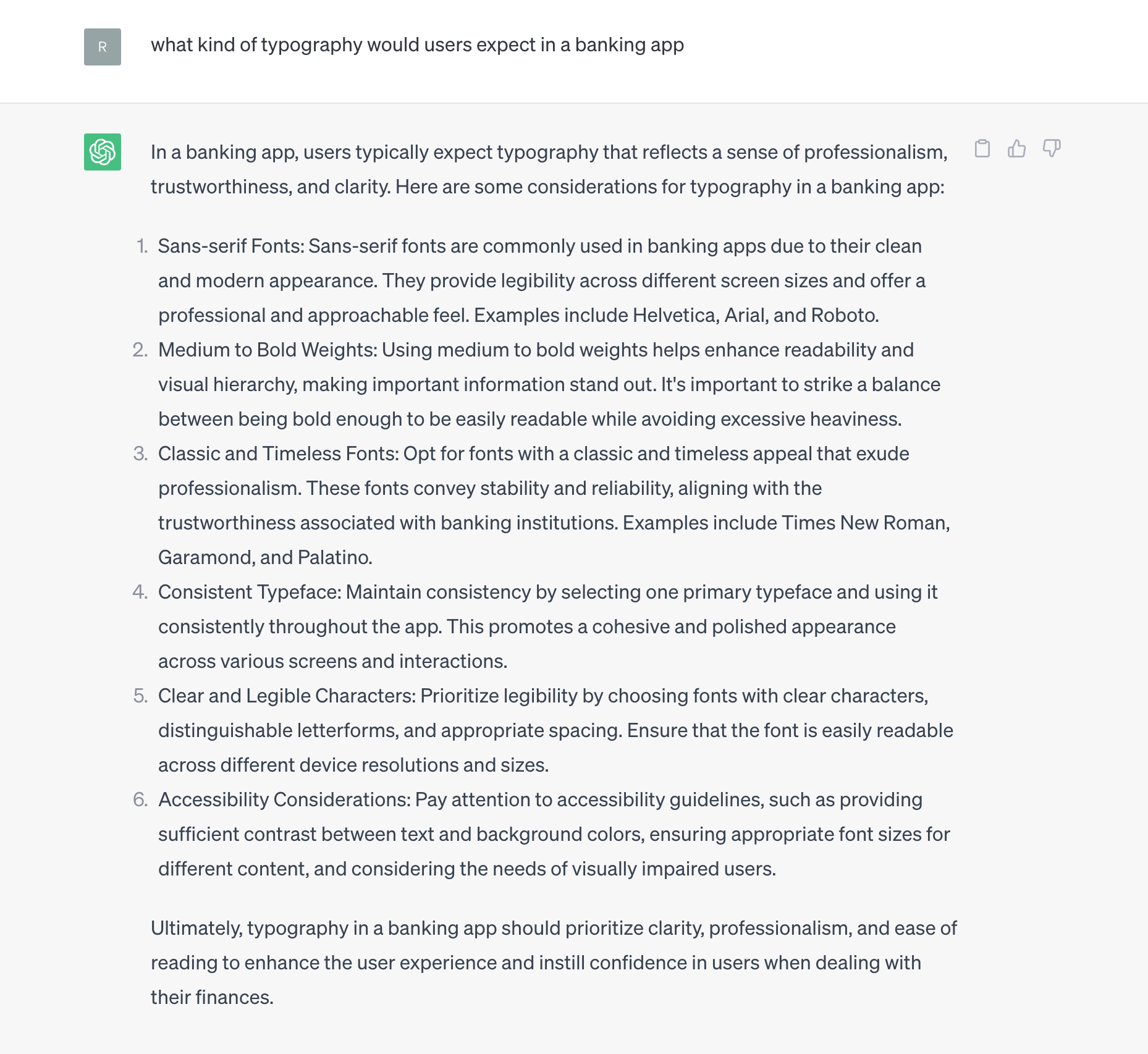
10. Rapid prototyping
While ChatGPT cannot directly create prototypes, it has valuable insights that can greatly assist in the prototype design phase of the UX design process.
By leveraging ChatGPT, designers can swiftly prototype their ideas and even conduct user testing, streamlining the overall UX design workflow.
Prompt examples:
- Develop a rapid prototype for a mobile app that facilitates carpooling for urban commuters
- Create a prototype for a social networking platform aimed at connecting eco-conscious individuals
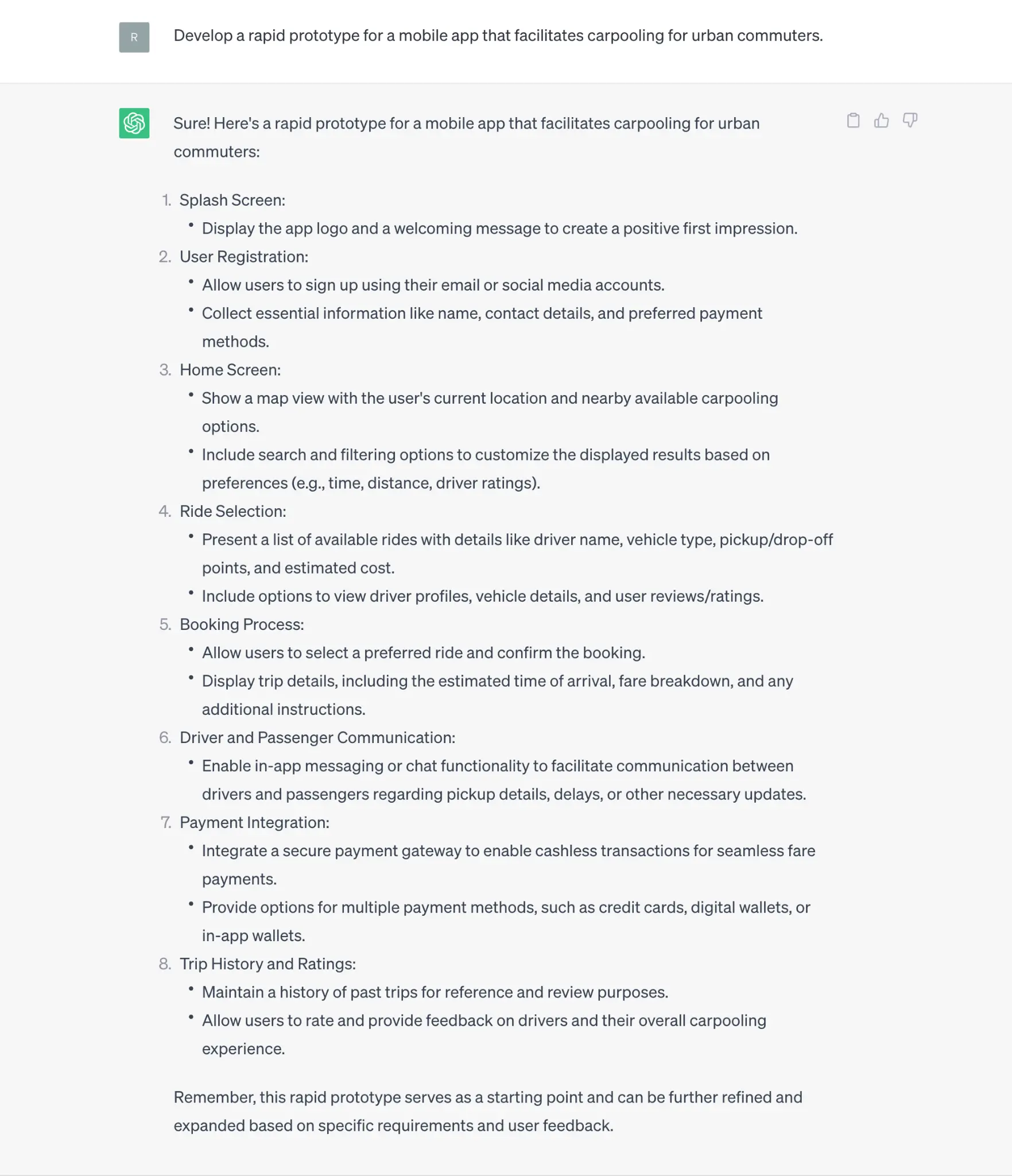
11. Competitor research
Gone are the days of spending valuable time on extensive competitor analysis.
With the discovery of this powerful capability, we can now perform thorough competitor assessments within seconds, delivering impressive results even for obscure companies.
Prompt example:
- Identify the five major competitors of Spotify in the music streaming industry
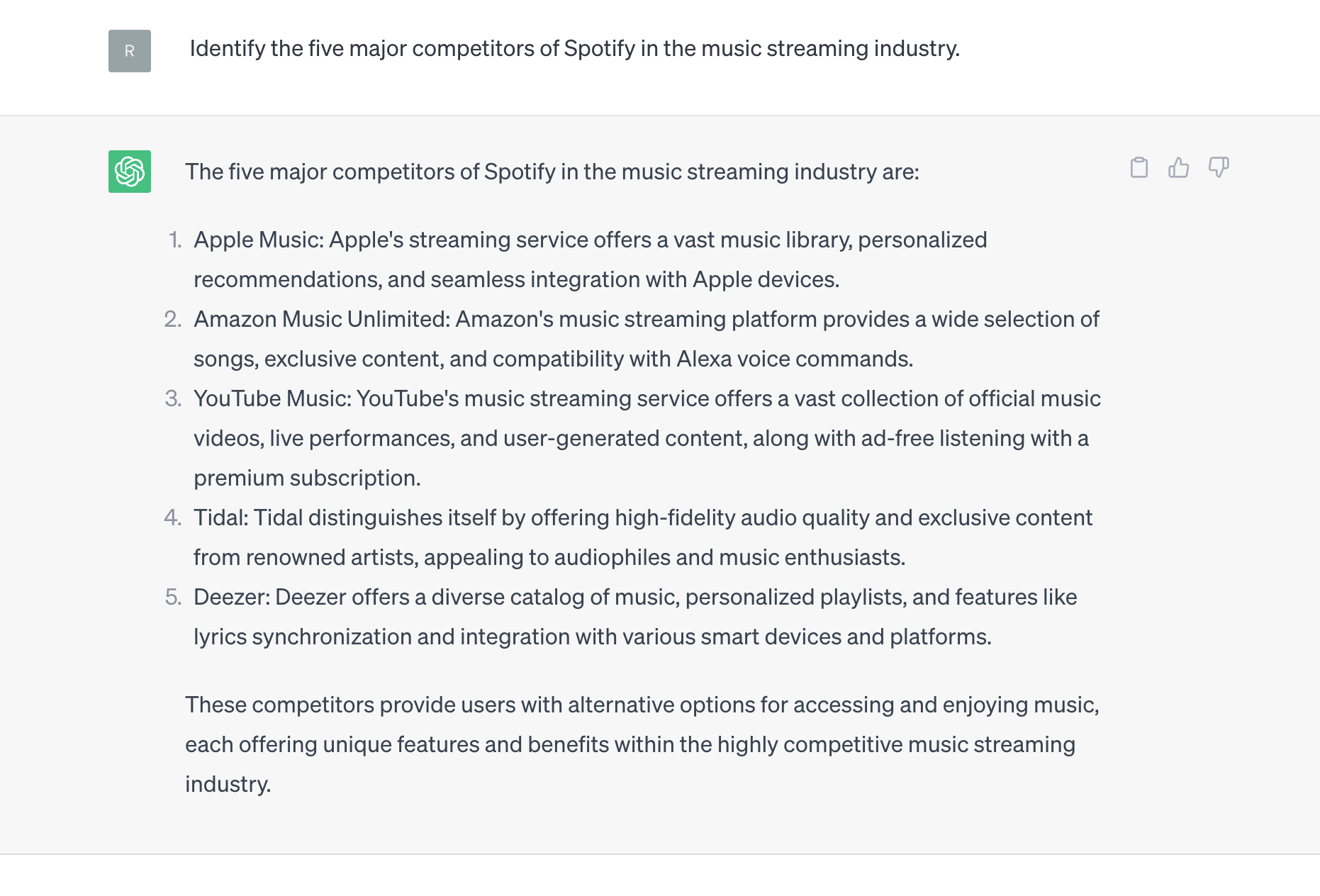
12. Interpreting feedback
After conducting usability tests, designers often have a large amount of qualitative feedback to analyze. Facing this mountain of data can be overwhelming, especially when dealing with a diverse group of users.
ChatGPT can help process this feedback quickly by categorizing and summarizing user responses. By providing the model with the feedback data, it can assist in identifying patterns, common pain points, or recurring themes that need attention.
ChatGPT can also help identify trends and key insights by analyzing user feedback across different segments. This can provide designers with a clearer picture of the most critical issues to address.
Prompt example:
- Please analyze the usability test feedback and identify the most common issues mentioned by users.
- Based on the usability test data, what are the key insights or trends that emerged?
- Can you identify any patterns in user feedback based on demographics or usage scenarios?
13. Design system documentation
Designing system documentation can often feel overwhelming when starting from scratch. However, with the assistance of ChatGPT, you can swiftly generate a preliminary draft to jumpstart the process.
Prompt example:
- Create comprehensive documentation for a navigation menu component, including its structure, styling, and functionality. Present the component’s hierarchy, navigation items, color scheme, typography, hover effects, and relevant guidelines or best practices. Organize the information clearly and concisely to facilitate easy understanding and implementation.
By leveraging ChatGPT, you can expedite the creation of detailed design system documentation, empowering your team to maintain consistency and efficiency in building user interfaces.
14. Creative ideation
In addition to design theory information, ChatGPT can help you brainstorm and come up with ideas for visual designs.
Whether it’s exploring innovative layouts, captivating color themes, or suitable fonts, ChatGPT can provide valuable suggestions to fuel your creative process.
Prompt examples for creative ideation:
- Devise a captivating visual concept for a brand campaign that celebrates sustainable fashion.
- Imagine a striking landing page design for a wellness and mindfulness mobile app.
- Assist in crafting a cohesive series of icons for a travel planning application focusing on eco-friendly destinations.
15. Emerging trends
As fellow UX junkies know, it’s all too possible to sink several hours into trawling strange recesses of the web in search of the latest design trends.
It’s an exciting endeavor that fuels creativity and keeps us informed about emerging styles. But it does take an age.
Luckily, with just a few keystrokes in the direction of our friendly ChatGPT, you can easily discover alternative perspectives on what might be the next big thing in UX design.
As our prompt example shows, this vast pool of inspiration is a valuable resource to help you keep your designs fresh and innovative:
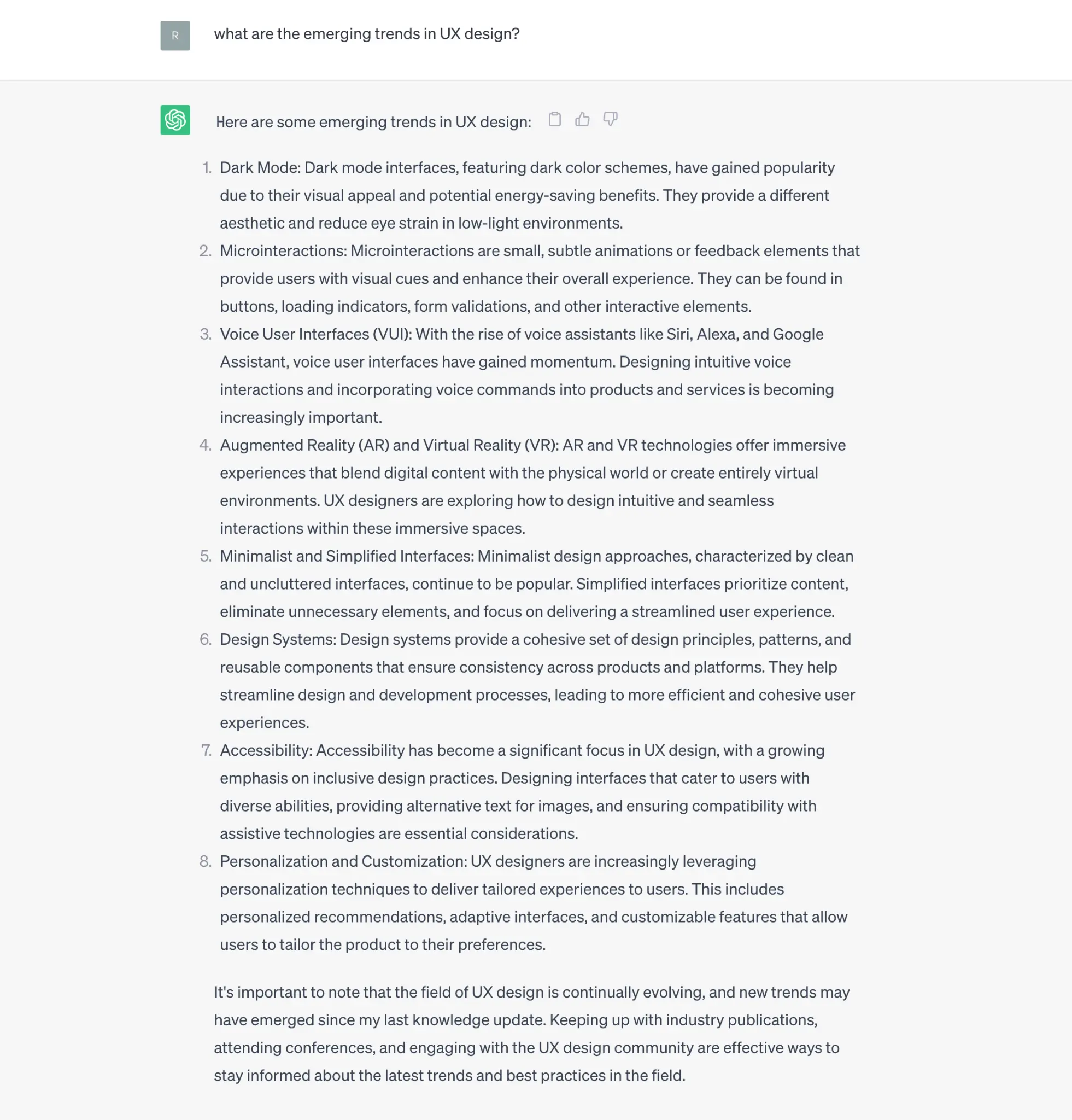
Closing thoughts
As we all get to grips with new AI technologies, certain aspects of work are becoming faster and more automated. This is the case when we use ChatGPT for UX design.
Patrick Neeman, Vice President of User Experience and Research at AI-powered Contract Management Software company, Evisort, told us, “We’ve used it at Evisort to generate user stories, problem statements, and other feature concepts as a great starting point. Generative AI is not good at nuance, but as a 70 percent start, it’s awesome and shortens discussion time.”
ChatGPT can simplify some of the previously more laborious UX design tasks. This can include churning out basic copy, creating rough wireframes, or instantly brainstorming ideas for design or research.
Beyond this jumpstarting function of ChatGPT, it can be used to great effect as a simple research tool. Acting like an immensely fast and user-friendly encyclopedia, ChatGPT can answer all sorts of questions—from the rundown on rival companies to typography trends or the history of color theory.
Using ChatGPT for UX is particularly good at putting itself in the shoes of others. It is a useful tool for reframing and rewording problems and solutions from various perspectives.
Perhaps ChatGPT’s most challenging and advanced features are its ability to create and deliver new material and products. While a bit clunky, AI can now write code and create product components on command, which is an exciting sign for the UX industry.
Looking to dive into UX design? Try our free short course.
And if you enjoyed this article, try these next:

